True to Color Editing: Mastering Color Correction and Color Grading
Color plays a significant role in visual storytelling, and achieving accurate colors in video production is crucial for conveying the intended message to the audience. In post-production, two key processes, True to Color Editing, including color correction and color grading, ensure that the final footage resonates with the desired aesthetic and emotional impact.
Color Correction vs. Color Grading
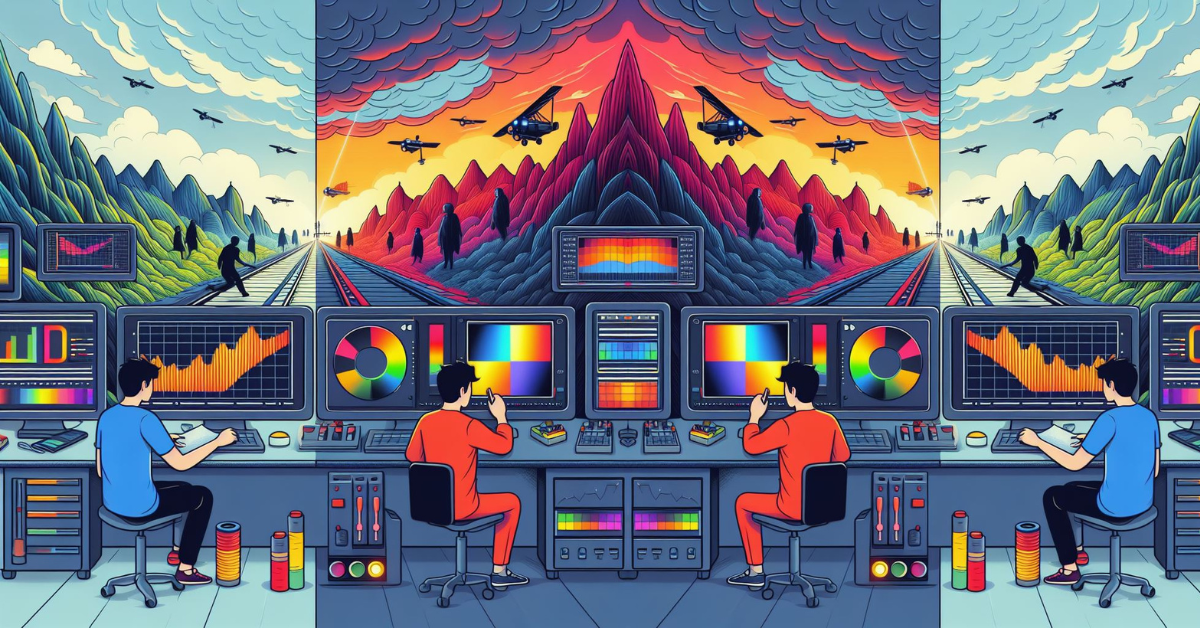
Before delving into the intricacies of true-to-color editing, it’s essential to understand the distinction between color correction and color grading. While these terms are often used interchangeably, they serve distinct purposes in the post-production workflow.
Color Correction: Unifying Your Footage
Color correction is the initial phase of post-production, focusing on rectifying any discrepancies in the color rendition of raw footage. The primary goal of color correction is to achieve color accuracy, ensuring that hues and tones appear true to life. This process involves exposure, contrast, and white balance adjustments to harmonize the colors across all video clips, thus creating a cohesive visual narrative.
According to filmmaker Colin Dougan, color correction is achieving a neutral, balanced look devoid of stylistic enhancements. It aims to align the colors in the footage with reality, laying the foundation for subsequent grading.
Color Grading: Infusing Style and Emotion
Once the footage is color-corrected, the focus shifts to color grading, where the visual tone and mood of the project are established. Unlike color correction, which prioritizes accuracy, color grading allows for creative expression by applying specific styles or looks to evoke particular emotions in the audience.
Creating a Video Color Workflow
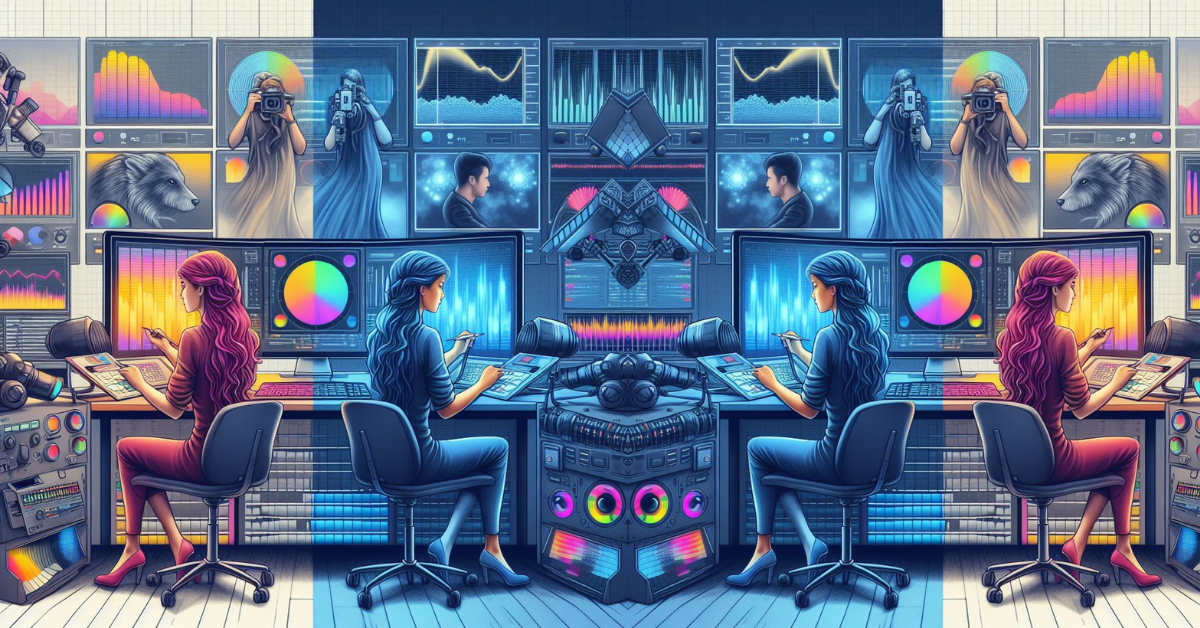
Before embarking on the color correction process, it’s essential to establish a systematic workflow to streamline the editing process and ensure consistent results. Calibration of the monitor is a critical first step, as it ensures that colors are displayed accurately during editing.
Color Correction Process in Adobe Premiere Pro
Edit All Your Clips at Once: Utilize the Lumetri Color panel to apply edits uniformly across all clips.
Choose an Input LUT: Select an appropriate Lookup Table (LUT) to address specific color issues.
Set Your White Balance: Adjust temperature and tint settings to achieve accurate white balance.
Fine-tune Highlights and Shadows: Refine tone settings to optimize exposure and contrast.
Tweak Creative Settings: Experiment with vibrance, saturation, and color filters to enhance the overall look.
Check and Fine-Tune Clip Colors: Review individual clips and make necessary adjustments to ensure consistency.
Color Grading Process in Adobe Premiere Pro
Add an Adjustment Layer: Apply color grading edits to an adjustment layer above all clips.
Edit for Style: Utilize editing tools to impart a unique visual tone or mood to the project.
Check and Fine-Tune Clips: Review the entire project to ensure the desired style is applied consistently.
Tips for Working with Color
- Utilize Color Match Tool: Automatically match color and light appearance between clips for seamless transitions.
- Use a Color Checker: Employ professional color cards to ensure accurate color reproduction.
- Leverage Lumetri Scopes: Reference histograms and waveforms to maintain proper color balance.
- Explore Hollywood Looks: Experiment with color palettes inspired by blockbuster movies to enhance visual impact.
Conclusion
Mastering true-to-color editing is essential for elevating video production quality and captivating audiences with visually compelling content. By understanding the nuances of color correction and color grading, filmmakers can unleash their creativity and imbue their projects with depth and emotion.
FAQs
What is the primary difference between color correction and color grading?
- Color correction focuses on accuracy, while color grading adds style and mood to the footage.
Why is monitor calibration important in the color editing process?
- Monitor calibration ensures that colors are displayed accurately during editing, leading to consistent results across different devices.
How can filmmakers maintain consistency in color across multiple clips?
- By conducting thorough color correction and grading processes, filmmakers can ensure that colors remain consistent throughout the project.
What role does color play in setting the mood of a video?
- Color can evoke specific emotions and enhance storytelling by creating visual cues that resonate with the audience.
Why is experimentation encouraged during the color grading process?
- Experimentation allows filmmakers to explore different visual styles and discover unique ways to convey their narratives effectively.
